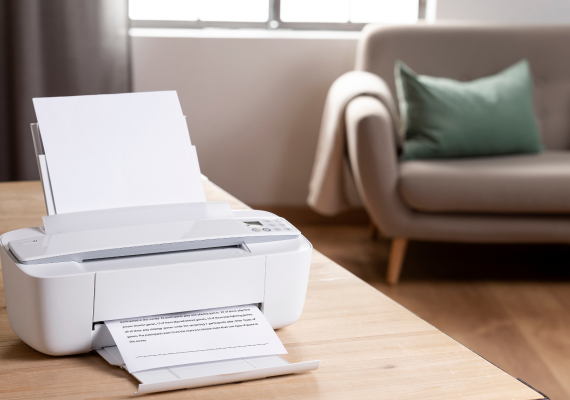Cloud Printing in 2025: Smarter Ways to Print from Anywhere

Cloud Printing in 2025: Smarter Ways to Print from Anywhere
In 2025, convenience is no longer a luxury—it’s a standard. Whether you're working from home, managing a remote team, or on the move, printing from anywhere is now easier than ever, thanks to the evolution of cloud printing. No more worrying about software installations, tangled cables, or carrying USB drives. With cloud printing, your printer is now just as mobile as you are.
Let’s explore how cloud printing has evolved in 2025 and the smartest ways to make the most of it—whether you’re at home, in the office, or halfway around the world.
What is Cloud Printing in 2025?
Cloud printing allows you to send a document to your printer using the internet—from any device, anytime, and anywhere. What once required specific apps or software is now integrated into operating systems, email platforms, and even smart assistants.
In 2025, cloud printing is more seamless, secure, and compatible than ever before. It supports multiple file formats, syncs with your cloud storage, and connects easily with most modern printers.
Why Cloud Printing Has Become the Go-To Option
- Device Flexibility: Print from your phone, tablet, or laptop without installing drivers.
- No Location Barrier: Send files to your home or office printer even if you’re in a different country.
- Cloud Sync: Integrate with Google Drive, Dropbox, OneDrive, and more to print directly from your cloud folders.
- Multi-User Access: Share printers securely within teams or families using access permissions.
- Energy Efficiency: Schedule prints for later, reducing idle printer usage.
Smart Ways to Use Cloud Printing in 2025
- Print Directly from Email: Forward any document to your printer’s unique email address. No app needed—just attach and send.
- Use Voice Assistants: Printers now work with Alexa, Google Assistant, and Siri. Just say, “Print my shopping list,” and it’s done.
- Print from Cloud Storage Apps: Open your file in Google Drive or Dropbox and hit print. The file is sent directly to your connected printer.
- Manage via Mobile Apps: Most printers have native apps (HP Smart, Canon PRINT, etc.) allowing full control remotely—status checks, ink levels, even scanning.
- Work from Anywhere: Travelling or working remotely? Send important documents to your home printer so they're ready when you return.
Is Cloud Printing Secure?
Security is a major concern—but modern cloud printing platforms now include:
- End-to-End Encryption
- Two-Factor Authentication
- Print Job History Logs
- Role-Based Access (especially for offices)
Just ensure your printer firmware is updated and you’re using trusted apps or platforms.
Tips to Make the Most of Cloud Printing
- Keep Your Printer Online: Use a stable network connection and a static IP address.
- Regularly Update Firmware: Stay protected with the latest security patches.
- Limit Access: Don’t leave your printer open to public networks—always use secure permissions.
- Monitor Usage: Especially useful in shared environments to avoid print waste.
Final Words
Cloud printing in 2025 isn’t just a convenience—it’s a necessity for modern work and personal life. It’s fast, smart, and fits perfectly into the hybrid lifestyle we’ve all adopted. With the right setup, your documents are always just a tap away—no matter where you are.
Want more printer tips and DIY fixes? Check out other blogs on Flow Jet X for simplified guides that work.